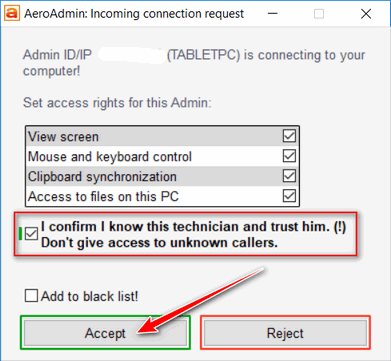We can connect to your PC remotely via a remote desktop. In this purpose we use AeroAdmin software. Follow the 3 easy steps below to quickly set up a remote desktop connection over the Internet with AeroAdmin.
Step 1
Step 2
Tell remote operator "Your ID" number.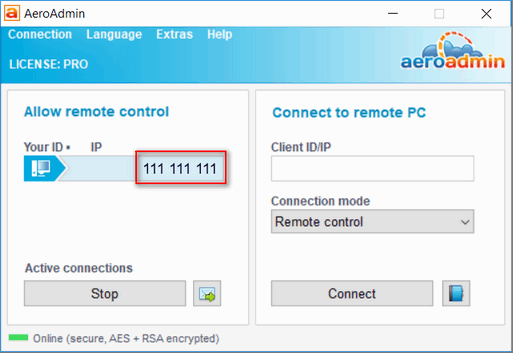
Step 3
Wait for connection and accept the remote admin privileges.